The job market is changing fast, and technology is the driving force behind it. In 2025, having the right tech skills can open doors to high-paying and secure careers. Whether you’re a student, professional, or career changer, learning these valuable tech skills for 2025 will help you stay ahead of the competition and stand out to employers.
Artificial Intelligence and Machine Learning
AI and machine learning top the list of the most valuable tech skills for 2025. These technologies power everything from chatbots and self-driving cars to fraud detection systems and personalized marketing.
Companies need people who can build and train AI models, use tools like TensorFlow or PyTorch, and understand AI ethics. Machine learning engineers, data scientists, and AI developers are all in high demand. If you want to future-proof your career, mastering AI and ML is a great place to start.
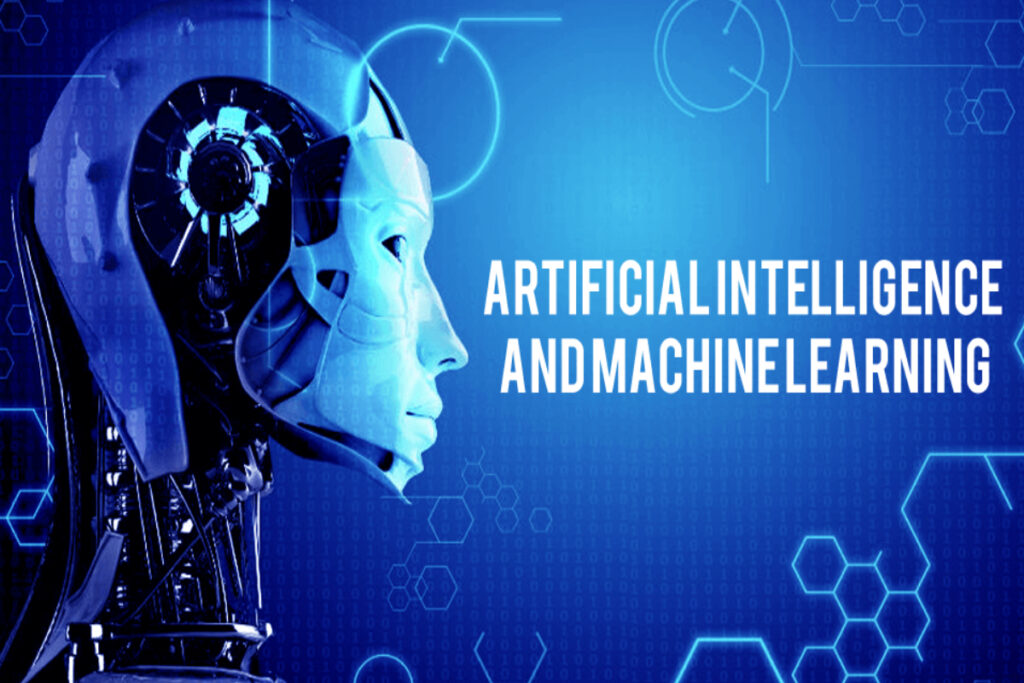
Data Science and Analytics
In the modern business world, data is power. Data science is all about turning raw data into meaningful insights. Professionals skilled in data analysis, statistics, and visualization help organizations make better decisions.
Learning tools like Python, Excel, Power BI, or Tableau can make you a data-driven problem solver. In 2025, companies will continue to look for experts who can clean, analyze, and present data effectively.
Cloud Computing
Cloud computing is now the backbone of most businesses. From startups to large corporations, companies are shifting operations to cloud platforms like AWS, Microsoft Azure, and Google Cloud.
The ability to build, manage, and secure cloud environments is one of the most valuable tech skills in the 2025 job market. Cloud engineers, DevOps specialists, and system administrators with multi-cloud experience will remain in strong demand.
Cybersecurity
With the growing number of cyber threats, cybersecurity professionals are the guardians of the digital world. Organizations need experts to protect sensitive data, secure networks, and respond to cyber incidents.
If you know how to set up firewalls, manage risk, and implement zero-trust security systems, your skills will be highly valued. In fact, cybersecurity roles are among the highest-paying jobs in tech in 2025.

Generative AI and Automation
Generative AI, like ChatGPT and other creative AI tools, has transformed how people work. Businesses are automating tasks, creating marketing content, and even writing code using these tools.
Having knowledge of prompt engineering, automation frameworks, and generative model fine-tuning can make you incredibly valuable. These skills combine creativity and technical thinking, making them perfect for the future workforce.
Software Development and Programming Languages
Coding will always remain one of the most valuable tech skills. In 2025, knowledge of popular languages like Python, JavaScript, React, and Go can help you land jobs in web development, app creation, or backend engineering.
Software development also teaches logical thinking and problem-solving—skills that are useful in almost every tech role. Continuous learning through coding projects and online platforms will keep you competitive.
Soft Skills in Tech
Interestingly, technical knowledge alone is not enough. Employers are now equally interested in soft skills such as communication, teamwork, and adaptability. Being able to explain complex ideas simply or collaborate on projects makes you more effective and employable.
Even in highly technical jobs, strong communication and leadership skills make all the difference. Balancing technical expertise with emotional intelligence is becoming a must-have combination in 2025.
The most valuable tech skills for the 2025 job market revolve around AI, data, cloud, and cybersecurity. But beyond technology, employers want people who can communicate well, solve problems, and adapt quickly.
If you’re planning your next career move, focus on building these core abilities. By combining technical depth with soft skills, you’ll not only survive but thrive in the digital future.










